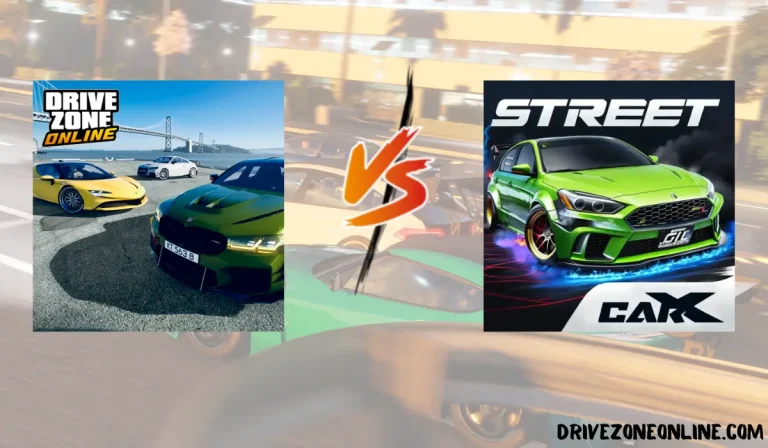How to Fix Lag Issue in Drive Zone Online Car Game?
Sometimes, in the middle of an intense car race, my car slows down. It’s just frustrating for me. Lag ruins my whole gaming experience sometimes, causing delays and glitches that hinder my performance. Here, lag refers to a delay in communication between my device and the game server.
I know many of us are facing the same issues. Don’t worry. In this article, we will discuss in detail what causes the lags, how to fix lag issue, and which steps we can follow to fix them. Let’s start.
[adinserter block=”1″]
What causes lag?
Lag is also called latency. It can be due to many reasons. The first cause can be a slow internet connection. The driver zone online is like a two-way highway. Where our car(device ) sends information to the game server and then gets a response back in real time.
When the internet connection is slow, then it takes longer to send a response and then receive it. The second cause can be outdated software; as your car needs maintenance regularly, your device software needs updates, too.
An old version of the operating system software can cause compatibility issues with Drive Zone Online Car Game. The game needs to run smoothly. So, this can cause lag. The third reason can be the lower processing power of the device. Driver Zone Online has fancy graphics, and it requires high processing power.
If your device doesn’t have it, then the lagging issue can occur. The fourth reason can be background applications; if other applications like music players or web browsers are running on your device, then it slows down the processing power. And it causes lag.
The main key points that cause the lag issues are:
- Slow Internet Connection
- Outdated Software
- High Graphics Settings
- Background Applications
How to Find the Source of Lag?
Before fixing the lag issues, it is necessary to identify the sources of lag. Let’s discuss this in detail.
1. Checking internet connection
Test the internet connection by using different online tools. Check both download and upload speeds. The official website shows the speed of the internet so that the game can be played smoothly. If your internet speed is slow, then it can lead to lag.
2. Monitor Game Performance
Driver Zone Online is best in many ways. One of the reasons is that the game itself provides clues if performance is slow. Keep your eye on the Frame rate. It indicates how many frames your device can render per second. A low FPS suggests your device is struggling, which leads to a lag.
3. Check System Requirements
Make sure your device meets the minimum requirements listed for Driver Zone Online. Find your device specifications, such as RAM, processor, and graphics, and then compare them with the game’s minimum requirements.
[adinserter block=”1″]
Steps for Fixing Lag in Drive Zone Online
As we see above, the causes of lag and then we see how we can find the sources of lag; now, we will see in detail how we can fix these lags. Here are key points:
- Updating drivers and software
- Optimizing game settings
- Adjusting graphics settings
- Reducing game resolution
- Utilizing a wired connection
- Closing background applications
Updating drivers and software
Make sure you have installed the latest graphics driver, and remember to update the operating system. The updated graphics driver will increase the performance and fix bugs that you are facing. The updated operating system can help reduce the lag.
Optimizing game settings
Driver Zone Online offers different graphics settings. Using them can increase your performance. In Driver Zone Online, go to the Graphics setting menu. Look for settings like resolution, texture quality, and anti-aliasing. Experiment with different combinations. Check the results by lowering and increasing the settings. I observed that lowering these settings can reduce lag and improve performance.
Adjusting graphics settings
Every device reacts differently, so there is no fixed setting that works for all devices. The only solution is to experiment with these settings again and again and find which works for your device. The setting I recommend is to lower these settings and then check how it affects the game’s performance. If it works, then well; if not, then try some other settings.
Reducing game resolution
Set the game resolution lower for a smoother and more responsive gameplay experience. When the above methods fail, try this method. Lowering the game resolution improves the frame rate and reduces lag. However, visuals might appear less sharp.
Utilizing a wired connection
A wired ethernet connection offers a more stable and reliable connection than Wi-Fi. Try to connect your device directly to your router using an ethernet cable. This will minimize lag caused by Wi-Fi fluctuations.
Closing background applications
Background applications running on your device take up space in RAM. Before starting to play Driver Zone Online, close all unnecessary applications that are open. This will help the game run smoothly and reduce lag.
Conclusion
In this article, we see in detail that if you are facing lag in the Driver Zone Online, what can be its causes, what are the sources of these lags, and how can we fix them. By following the steps that I mentioned in this article, you can reduce your lag. But it all depends on the nature of your lag.
Firstly, try to find the cause of your lag and apply a solution to it. To prevent future lag problems, one tip that I want everyone to remember is to maintain your system regularly and stay updated. I hope you fixed the lag after reading this article.
[adinserter block=”1″]
FAQs
Why is my game lagging in “Drive Zone Online”?
Your game lagging in Driver Zone Online means that you are facing issues in communication between your device and the game server. It can occur due to various factors, such as internet connectivity issues, outdated hardware or software, and unoptimized game settings.
How can I determine the source of lag in “Drive Zone Online”?
To find the source of the game in Driver Zone Online, Test your internet speed, monitor in-game performance indicators, and check your device’s specifications against the game’s system requirements.
Can updating my drivers and software help fix lag in “Drive Zone Online”?
Yes, updating your graphics drivers and operating system software can often address performance issues and bugs that contribute to lag.
Should I prioritize game performance over other applications running in the background?
Yes, it’s recommended that you close unnecessary background applications before launching Drive Zone Online. It will improve your gameplay experience and performance.